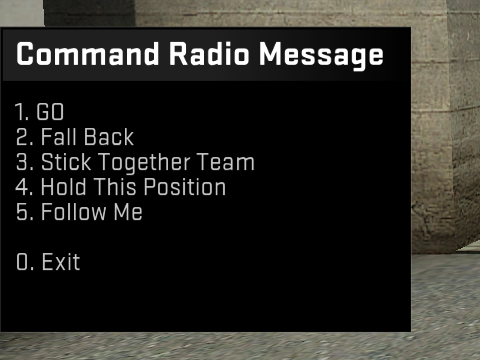
spddl_radiopanel

spddl_huddeathnotification
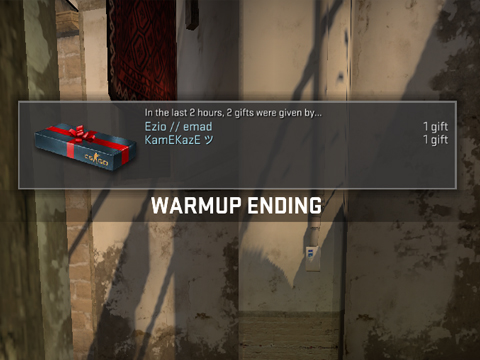
spddl_hudalertspanel_ItemDropListPanel
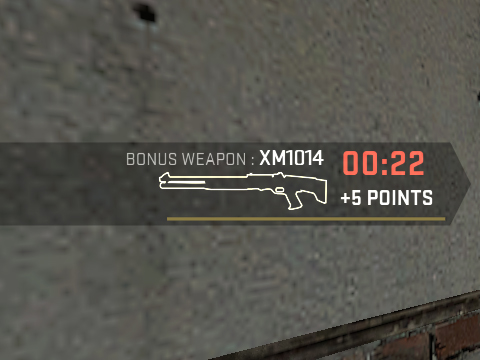
spddl_hudalertspanel_DMBonusWeapon

spddl_huddamageindicator

spddl_hudfreezepanel

spddl_hudhealtharmormodule

spddl_hudplayercounttime
